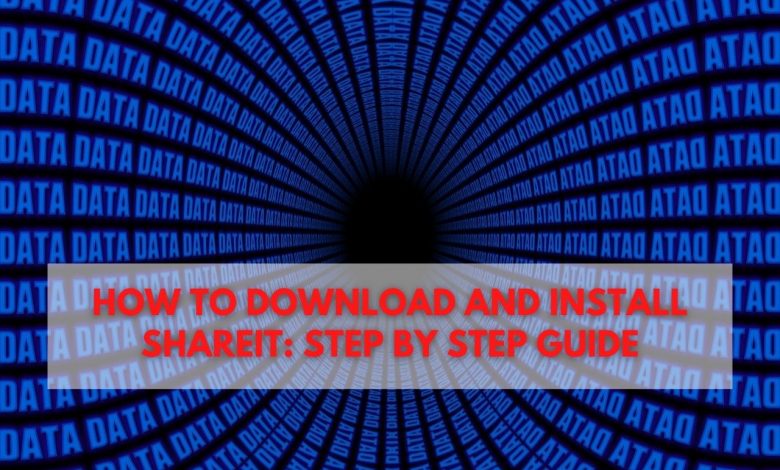
SHAREit is a Singapore-based content distribution application, allowing users to stream regional videos and content from publishers all over the world. But, the most lucrative feature of the app is its gaming centre.
After you open the app, there is a special section only for games. Using the gaming centre, you can access a range of games, play them online, download games, stream gaming content. More importantly, download and share games with your friends without the internet. The section also offers a ‘direct gameplay’ option using which you can click on the game and play it.
Downloading SHAREit is the best decision you can make.
Download SHAREit to Enjoy Multiple Advantages
- The first and most obvious benefit is that the app is free— SHAREit comes with exceptional features, and all of it is completely free.
- For every file you send or receive over the SHAREit, the app ensures a virus-free transfer.
- While there are pop-up ads, the advertisements are streamlined to prevent interfering with the file transfer or other activities, including playing online games.
- When you download SHAREit app, you get access to free HD videos. You can also save the videos to watch them later. The video list is constantly updated, so there’s always something fresh to watch.
- SHAREit comes with an enhanced security protocol to ensure user information safety. Any files shared within the app are safe and inaccessible to third-party apps.
- You can even watch limited videos in the offline mode when there is no internet connectivity
Download SHAREit and use this excellent one-stop content platform now. But, how can you download SHAREit on your device?
How to Download SHAREit On Android Devices and Install?
Downloading SHAREit for Android users is a simple process. Anyone with a basic understanding of how to use a smartphone can easily download and install SHAREit. Follow these steps to download SHAREit on android phones.
- Make sure your device has sufficient battery, an uninterrupted internet connection, and sufficient space to download SHAREit.
- Go to the Google Play Store.
- Click on the Search Bar from the drop-down menu.
- The search bar is not case sensitive, so go ahead and type “SHAREit”.
- “SHARE it – Transfer & Share” with a blue and white logo should come in the search recommendation.
- Tap on the app, and once it automatically takes you to the page where you can download SHAREit, click on the install icon.
How to Download SHAREit for Windows and Install It On The PC?
- SHAREit is accessible only for Windows 7 and above.
- Go to the official SHAREit website and download the software.
- You can double-click the downloaded file on the bottom of the PC screen or go to downloads folder and right-click on the file, then select the run/ open/ install option.
- The software should be there in your downloads folder or wherever you have set the download location on your PC.
- Be patient while the installation is going on; it can take a few minutes.
- Once the installation is complete, allow access to the software to make changes to your computer (the access request is automatic, all you have to click is yes).
- Start transferring photographs and movies from one device to another by following the on-screen directions.
How to Download SHAREit for iOS Devices and Install?
- For Mac Books, download SHAREit from SHAREit mac.
- For iOS phones, downloadoading SHAREit can be done from the App Store.
- After downloading the file, click install and enter your mobile passcode to complete the installation.
- Open the app from your home screen, and follow the instructions to begin sharing the files.
Downloading SHAREit is that simple, really!