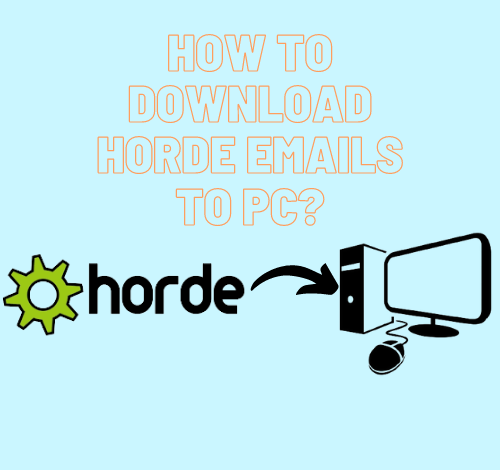
Summary: Are you looking for a way to download Horde emails to your PC? You may believe that you can move emails from Horde Webmail to your computer. We’ll look at how to export emails from Horde to a local PC or an online email account in this article. We’ve outlined the most effective method for backing up all Horde email folders. Simply read the blog to learn how to backup Horde webmail emails to a local PC, hard drive, or any other online email account.
About Horde Webmail:
Horde is a well-known webmail account with tens of thousands of subscribers. It is a webmail account that is accessible through the hosting provider’s cPanel. The majority of people set up Horde webmail with their domain name. They need to be able to access and control their emails and other data. Users may want to download huge mailboxes from their Horde Webmail account in several cases. They get an error on their computer when performing this job. When you need to export huge mailbox folders containing Horde emails, it’s a difficult issue.
Read Also: How To Save Thunderbird Email File to Hard Drive?
We’ve mentioned two methods for transferring Horde Webmail emails to your PC. Look it over and make a wise decision.
Method 1. How to Manually Download Horde Emails to a Computer?
Using the Horde webmail account to create a backup of Horde emails is a manual option. This method is best suited for tiny mailbox folders. If you receive a lot of mail or have a large mailbox, you might consider a professional solution. Here’s how to back up your Horde account’s email to your local PC.
- Using cPanel or directly from the website, log in to your Horde Webmail account.
- Press the login button after entering your entire email address and password.
- Locate and click on the necessary mailbox folder (Inbox, Sent, etc.) to backup to your local PC after authenticating into Horde.
- Select “Export” from the “Right Click” menu on the Folder.
- You’ll be taken to a new window where you’ll need to select a saving format for your Horde email backup. MBOX or zipped MBOX are the two alternatives.
- We recommend that you choose the Zipped option because it is less in size and contains more information.
- Click the OK button after selecting the Zipped option.
Method 2. Save Horde Webmail emails using MS Outlook
- Open MS Outlook on your PC.
- Click on “File”.
- Tap “Add Account” to add your Horde webmail account.
- Select “Manually Configure or additional server types”, and click “Next”.
- Choose server settings POP or IMAP and click “Next”.
- In new window tab, enter the following details:
In “User Information”
Your Name:
Email Address: username@example.com
In “Server Information”
Account Type: IMAP
In “Incoming Mail Server”, enter your “mail.companyname.com”
“Outgoing Mail Server”, enter your “mail.companyname.com”
In “Logon Information”
User Name:
Password: enter your own password
- Don’t forget to Check next to Remember password and then Tap the “More Settings” button.
- In Outgoing Server tab and check the “My outgoing server (SMTP) requires authentication” and “Use the same settings as my incoming mail server” checkboxes.
- Go to the Advanced tab and enter the following details,
Incoming server (IMAP) – 993, encryption-SSL
Outgoing server (SMTP) – 465, encryption-SSL
Click OK, then Next when finished.
- Now, Tap “Close” if the account logs in properly.
- Click “Finish” to complete the process.
Step 2. Download Emails from Horde to PST
- Go to File> Open & Export > Import/Export.
- Tap “Next” after selecting “Export to a file”.
- Click “Next” after selecting Outlook Data File(.pst).
- Choose which Horde email folders and subfolders you want to export.
- Select the location where you wish to save your files by clicking the “Browse” option.
- Once the process gets completed, tap “finish” and then Click “OK” .
Limitations:
After going over the many manual ways accessible, it’s time to figure out why we shouldn’t use them. Let’s take a look at each one individually:
- Your data will not be safe if you use the manual technique. The manual procedure has a considerable risk of data loss because PST files are extremely sensitive in case outlook configuration.
- Manual methods are extremely slow and can consume a lot of time to accomplish.
- If users want to download a large number of files at once, manual procedures are not practicable.
- Using this method, transferring files from horde webmail to PC is difficult and complicated.
- This procedure will result in a mess in the target account because the folder hierarchy cannot be maintained.
To transfer Horde email files to PC, users must be aware of these challenges. This can help you make a better decision by clearing your mind.
Method 3. A Professional Approach to Backup Horde Emails to PC
However, we’ve already covered a manual approach in which Horde provides a backup option for Horde email folders. Although the manual technique allows you to save Horde emails to your PC, there are several limitations and the risk of losing data. In such a situation, we’ll use a different method to save Horde emails to PC.
Horde Webmail Backup Tool is a powerful solution that we have developed. It’s a simple solution that allows you to download emails directly from Horde webmail to your computer. The application provides 30+ saving options such as PST, MBOX, PDF, HTML, MSG, allowing you to backup Horde emails to a variety of file formats. Horde emails can be saved in a variety of formats, including document file format, email client-based file format, and online cloud account.
It is a completely safe and error-free tool that allows you to backup emails from an infinite number of Horde webmail accounts. The tool’s graphical user interface (GUI) is its most appealing and prominent feature. Horde emails can be easily exported to webmail by any technical or non-technical user.
Conclusion
We’ve described how to back up Horde emails in this blog. If you’re looking for a way to Export Emails from Horde to PST file to computer. We’ve explained three different methods for downloading Horde webmail emails to your PC. You have the option of using a manual solution or an automated solution. However, users must read limitations of manual methods to backup Horde emails before making any decision.